How Feedback Integrations and Automation Revolutionize CX Programs

Today’s consumers expect lightning-fast responses, personalized experiences, and tangible proof that their feedback matters. Organizations that can’t meet these demands risk falling behind their competitors that can.
Automation powers the evolution of programs from reactive to proactive, enabling orgs to anticipate needs, optimize resources, and drive smarter engagement.
In this guide, we’ll explore how feedback integrations and automation revolutionize CX programs, making them smarter, faster, and more impactful. Learn how Alchemer bridges the gap between feedback collection and meaningful action, empowering you to transform customer insights into tangible outcomes.
You’re collecting relevant, high-quality feedback through surveys, in-app interactions, or other channels. But what happens once that data is gathered? Is it centralized in one place? Or does your data end up in silos, scattered across different teams or systems? If that rings true for your organization, how can you expect teams to act on feedback holistically?
This is where feedback integrations and automation come into play. With the right tools and strategies in place, you can move feedback out of silos and connect it with other key systems in your organization, enabling faster, more personalized, and more effective action.
What do we mean when we talk about integrations?
Simply put, integrations are the connections between different systems and platforms that allow for data to flow back and forth; updating systems, triggering actions and connecting your teams to real-time feedback. When it comes to customer feedback, integrations make your feedback more powerful by sharing it with other tools to make it available to other teams. A common example is connecting feedback to your CRM, like Salesforce, but it could be another CRM, data analysis/BI tool, or customer service system.
Integrations ensure a cohesive flow of information that turns feedback into something contextualized and actionable.
Feedback is often scattered across different systems like CRMs, support tools, survey platforms, and more. If these systems and tools aren’t communicating, silos grow and prevent teams from having a complete and unified view of the customer experience. This lack of visibility results in fragmented insights and delayed action, as critical feedback remains isolated in separate platforms that don’t communicate with each other. By integrating feedback with your most important business systems, you unlock your most valuable data and ensure it reaches the right people in real-time.
Many organizations still rely on manual or outdated processes for collecting, analyzing, and acting on feedback. This includes manually entering data, generating reports, updating internal teams and following up with customers. Not only is this time-consuming, but it also introduces the potential for human error and inconsistencies. Automation streamlines these tasks, reducing the need for manual intervention and accelerating reaction times.
The longer it takes to analyze and act on feedback, the less relevant it becomes. Often, feedback is collected, but by the time it’s analyzed and shared with the right teams, the opportunity to address a customer’s issue or capitalize on a positive experience has passed.
90% of customers expect an “immediate” response to their questions or feedback. For most customers, “immediate” means 10 minutes or less. By not acting quick enough, you risk losing that customer (and their lifetime value) forever. Integrating feedback with your core business systems allows for real-time action, ensuring that the right teams are notified immediately and can take swift action to resolve issues or improve the experience.
Generic feedback surveys fail to capture the specific needs and nuances of individual customers. Without integrations with customer data platforms (like behavioral data or purchase history), personalizing feedback requests is a complex and manual task.
Ensure your customers feel the love! Data integrations allow organizations to personalize surveys based on customer data, ensuring that feedback requests are relevant and engaging, which ultimately leads to higher response rates and more meaningful insights.
Now that we’ve explored the challenges organizations face in managing customer feedback, let’s take a closer look at how integration and automation work in practice to overcome these obstacles and enhance your CX program.
Suppose a customer leaves negative feedback about their recent support experience through a post-interaction survey. With an integration between your survey platform and CRM, the negative feedback is immediately flagged and routed to the relevant customer support manager.
An automated task is created within the CRM to follow up with the customer, resolve the issue, and collect additional feedback on how the issue was handled. Meanwhile, data on the customer’s journey is automatically updated to provide full context for the support team. All of this happens in real-time, making response times faster and more personal.
Event based automation drives prompt, automated follow-up and resolution, leading to faster issue resolution and better customer experiences. Additionally, it continuously improves your service by automatically collecting feedback, closing the loop, and triggering the “next best action” for customers to take.
Integrations with CRM systems enable you to personalize feedback requests based on customer history. For example, an Alchemer customer, Marriott, can integrate CRM data into their feedback platform to incorporate recent booking details—such as property visited, duration of stay and room service status—into a post-stay survey. This helps the organization ask their guests specific questions about each aspect of the visit, all within the same survey.
By incorporating existing data—such as previous interactions, order history, or past feedback—you can ensure that each survey is contextual and relevant, enhancing the likelihood of receiving high-quality insights. Personalization goes beyond just the questions: automated survey delivery through your preferred communication channels (email, SMS, in-app) increases engagement by reaching customers where they’re most active.
Integrating feedback into your CRM or marketing platform helps enrich customer profiles, providing a more holistic view of each customer. For instance, if a customer reports an issue with a product via a survey, that feedback can be stored within their profile alongside previous purchases, support cases, and survey responses. This enriched profile can then be used to personalize future interactions, whether in customer support or marketing outreach or holistically, to update the company roadmap.
At Alchemer, we help you transform customer feedback into actionable insights by automating feedback actions across your organization. Our flexible, easy-to-use platform empowers you to:
To fully leverage the power of feedback integrations and automation, you’ll need to connect your feedback tools with other critical systems within your organization. Some key integrations to consider include:
Integrating customer feedback tools with platforms like Salesforce CRM and Microsoft Dynamics ensures feedback is linked directly to customer profiles. This allows for personalized follow-ups, enriched customer insights, and targeted feedback collection.
Persona: Sales Manager
Integration: Salesforce

Use Case:
Automatically trigger a workflow in Alchemer when a Salesforce record or opportunity is updated. For example, if a salesperson changes the status of an opportunity in Salesforce, Alchemer can automatically send targeted communications with documented next steps to internal stakeholders via an email, Microsoft Teams, or Slack, while also sending a survey to the customer for feedback. This ensures that the Sales Manager receives timely insights about the customer’s experience with the sales process, identifying areas for improvement and keeping internal sales processes moving forward.
Additional Use Cases:


Customer feedback tools integrated with platforms like Tableau, Power BI, and Looker enable teams to uncover trends and insights from feedback data. Visualized feedback metrics, such as Net Promoter Scores (NPS) or sentiment analysis, can be layered with operational data to drive data-informed decisions.
Persona: Business Analyst
Integration: Airtable

Use Case:
A company conducts a quarterly customer satisfaction survey using Alchemer, collecting metrics like product satisfaction, service experience, and likelihood to recommend. This feedback automatically updates an Airtable table, where the Business Analyst combines it with operational data such as sales figures and customer demographics. By merging these datasets, the analyst can identify trends, such as whether higher satisfaction scores correlate with increased sales or if younger customers rate their experience lower, allowing for targeted follow-up strategies.
Additional Use Cases:
Other Integrations Available:


Integrating feedback tools with support platforms, like Zendesk and ServiceNow, empowers teams to act on feedback quickly and, in turn, collect feedback immediately following a customer interaction. This creates a seamless loop, improving overall service quality.
Persona: Customer Support Lead
Integration: Zendesk

Use Case:
When a new Zendesk ticket is created or updated, Alchemer can trigger a survey to the customer, collecting feedback on the support interaction to help you understand the customer’s satisfaction and feelings about the interaction. This allows the Customer Support Lead to understand how well the issue was handled and where improvements can be made. If the survey response is negative, another ticket can be opened or the existing ticket escalated for great visibility, providing an opportunity for faster resolution and improved customer satisfaction.
Additional Use Cases:
Other Integrations Available:
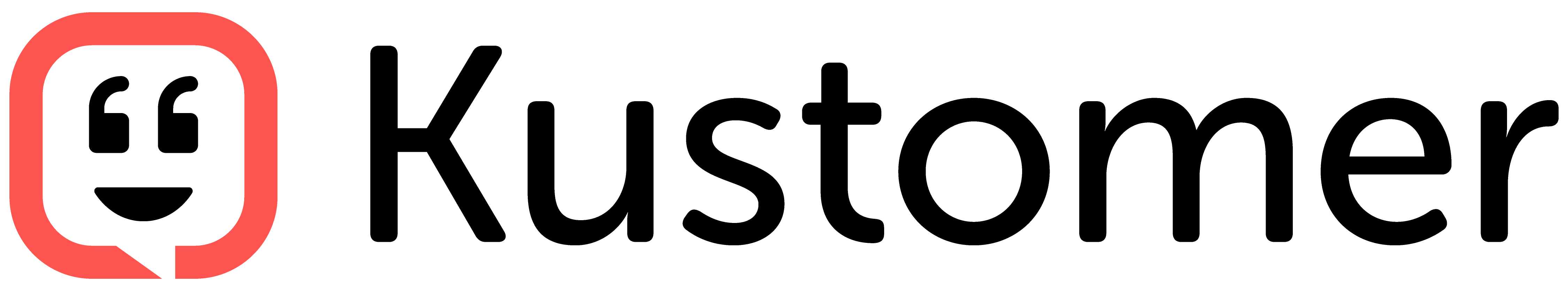

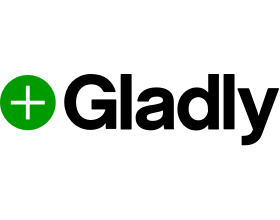
When evaluating your customer feedback platform’s integration capabilities, it’s important to consider the following questions:
When evaluating your customer feedback platform’s integration capabilities, it’s important to consider the following questions:
1. Start Collecting Omnichannel Feedback
To truly understand your customers, you need to gather feedback from a variety of sources, including email, social media, in-app surveys, web surveys, and more.
2. Add Personalization to Your Surveys
Leverage customer data to personalize survey content and delivery, increasing the relevance of your questions and boosting response rates.
3. Update Customer Records Across Systems
As feedback channels multiply, managing the sheer volume of data becomes a challenge. However, with the right AI-driven analytics tools, businesses can centralize feedback, identify key insights, and act quickly to address customer concerns or enhance experiences.
4. Automate Survey Delivery Based on Key Events
Trigger surveys automatically after key customer touchpoints, such as a purchase or support interaction, to ensure timely feedback collection.
5. Create Multi-Step Automated Workflows
Automate follow-up actions based on feedback responses, ensuring timely and relevant actions are taken with less manual intervention.
The future of customer feedback management is being transformed by the power of integration and automation and the future is bright.
Integrations bring together critical data, while automation ensures real-time, high-impact decisions. The result? A smarter, more agile organization ready to exceed customer expectations and stay ahead of the competition.
It’s time to level up your CX and customer feedback programs, start automating and connecting your feedback today.
Ready to transform your customer feedback into real action?
Discover how Alchemer’s integrations and automation capabilities can revolutionize your CX program today!
Today’s consumers expect lightning-fast responses, personalized experiences, and tangible proof that their feedback matters. Organizations that can’t meet these demands risk falling behind their competitors that can.
Please provide your name and email to continue reading.