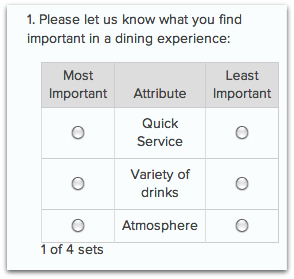We’re proud to announce that with the release of Alchemer Version 4, we’re launching a variety of new features to make your survey building life even easier. So keeping with that, we are excited to show you one of our new question types, the MaxDiff.
What is MaxDiff you say?
It’s simple, really. Let’s say you’re deciding to start a restaurant and you want to know what features in a restaurant are most important to potential customers. You know you want to ask them about ambiance, food quality, friendly service, location, variety of food, variety of drinks, and about 10 other items. And at the end of the day, what you want to know is what is the most important feature and what is the least important feature (that way you know where to spend your time and energy!).
Setting up a ranking question for this will probably overwhelm your survey taker and not give you the results you really need.
Not to worry! The MaxDiff question type has come to save the day! MaxDiff allows you to easily determine which feature is the most important and which is the least important in a list of many many features without overwhelming your survey taker.
How does MaxDiff work?
When a survey taker comes to your MaxDiff question, they’ll see a list of attributes (those features you think are important in a restaurant) and they’ll be asked to determine from that list what is the most important to them and what is the least important to them.
Now the interesting part about MaxDiff is that you’re not showing them ALL of the attributes at one time. You select how many attributes to show and then how many sets of these attributes each person has to go through in order to move to the next question.
By doing it this way, and by reordering and shuffling the sets every time, you get a more accurate read of what your true ranking of features should be.
How do I get started?
First, you’ll want to Add a Question in your survey and select the MaxDiff question type.
Then, add Attributes, also known in this example as the qualities your restaurant customers find most important and least important.
Once you’ve added all of those, while you’re still in the question itself, hop over to the Layout tab. And this is where you’ll 
And then press save and you’re all set.
When your responses start rolling in, just run a summary report to see how your features rank. Alchemer will spit out a rank for each of your features and let you in on where to spend your time and money!